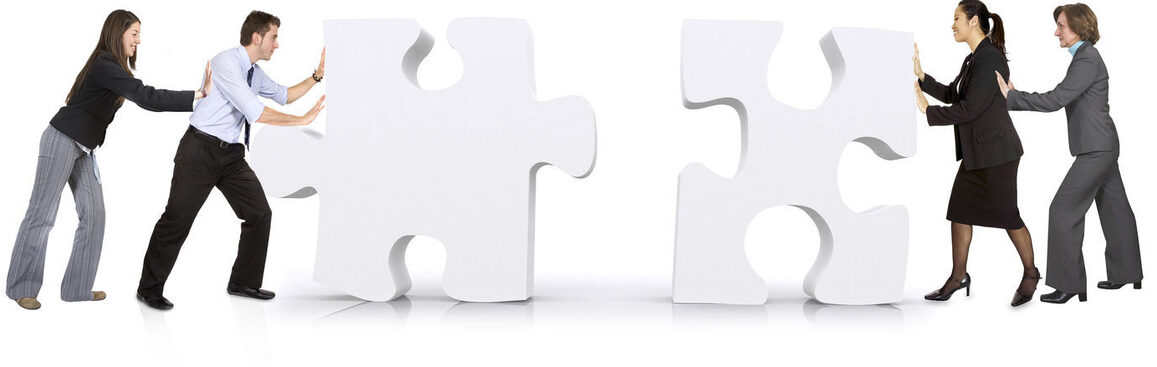How to Download GST Registration Certificate
How can I view or download the Registration Certificate?
To view or download the Registration Certificate, perform the following steps:
1. Login to the GST Portal with the valid credentials.
2. Click the Services > User Services > View or Download Certificates command.

3. The View / Download Certificates page is displayed. Click the Download button to download the certificate.

Open the downloaded certificate to view the Registration Certificate.